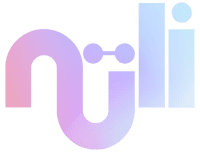How to claim the "CNY88" promo code?
🚨 IMPORTANT NOTICE 🚨
This 12% off discount code applies to subscription on Nuli Website ONLY and does not apply to subscription on App Store nor Google Play Store.
Discount code will be available from 12am Thursday, 2/15 to 11:59pm Wednesday, 2/21.
Next, click the below button to see the instructions and claim your discount code!👇
I registered in Nuli App (via App Store/Google Play Store) and currently have a subscription.
- I currently have a subscription from the Apple/Google app store. How do I claim this discount code?
Step 1
Please go to your Apple/Google account and cancel your current subscription. Please see the instructions as below:
💡App Store (iOS)💡
1. Go to the "Settings" on your phone.
2. Tap your name.
3. Tap "Subscriptions".
4. Choose Nuli as the subscription that you want to manage.
5. Tap "Cancel Subscription". If there is no "Cancel Subscription" shown on the screen, it means that you've already cancelled.
Once you have cancelled, your subscription will stop at the end of current billing cycle.
💡Google Play Store (Android)💡
1. Go to the "Play Store" on your phone.
2. Check if you’re signed in to the correct Google Account.
3. On the left, click My subscriptions.
4. Choose Nuli as the subscription that you want to cancel.
5. Click "Manage" and then "Cancel Subscription".
Once you have cancelled, your subscription will stop at the end of current billing cycle.
Step 2
Go to Nüli Website-My Account and login into your account.
Please note you must login with the exact same method used in the app (Email/Google/Apple) or else it will not work.
If you are unsure which method you used to login to the app, please contact us.
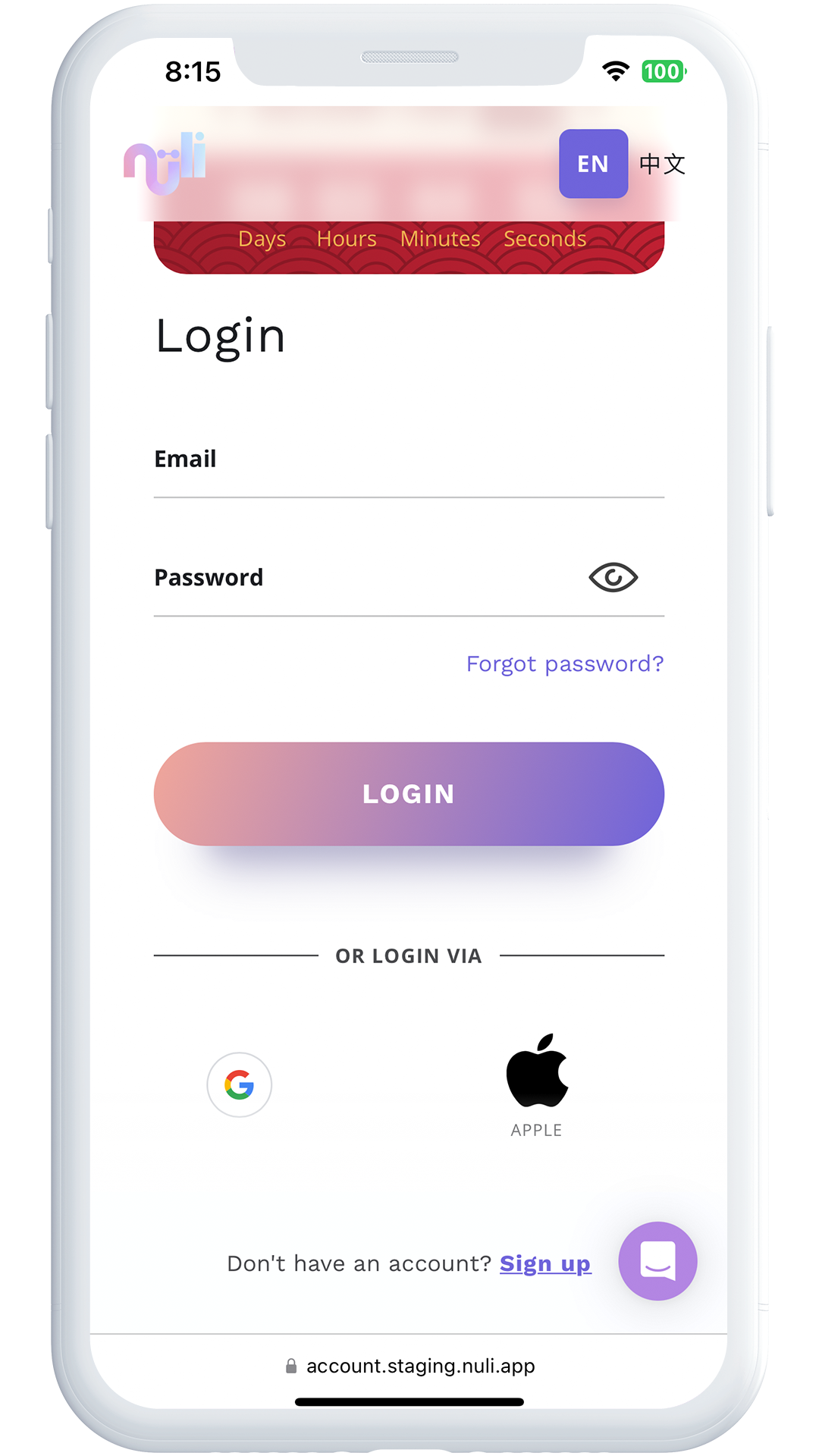
Step 3
Tap [Create Website Subscription] at the bottom of the page, then click on [🎁 Apply CNY88 ] button.
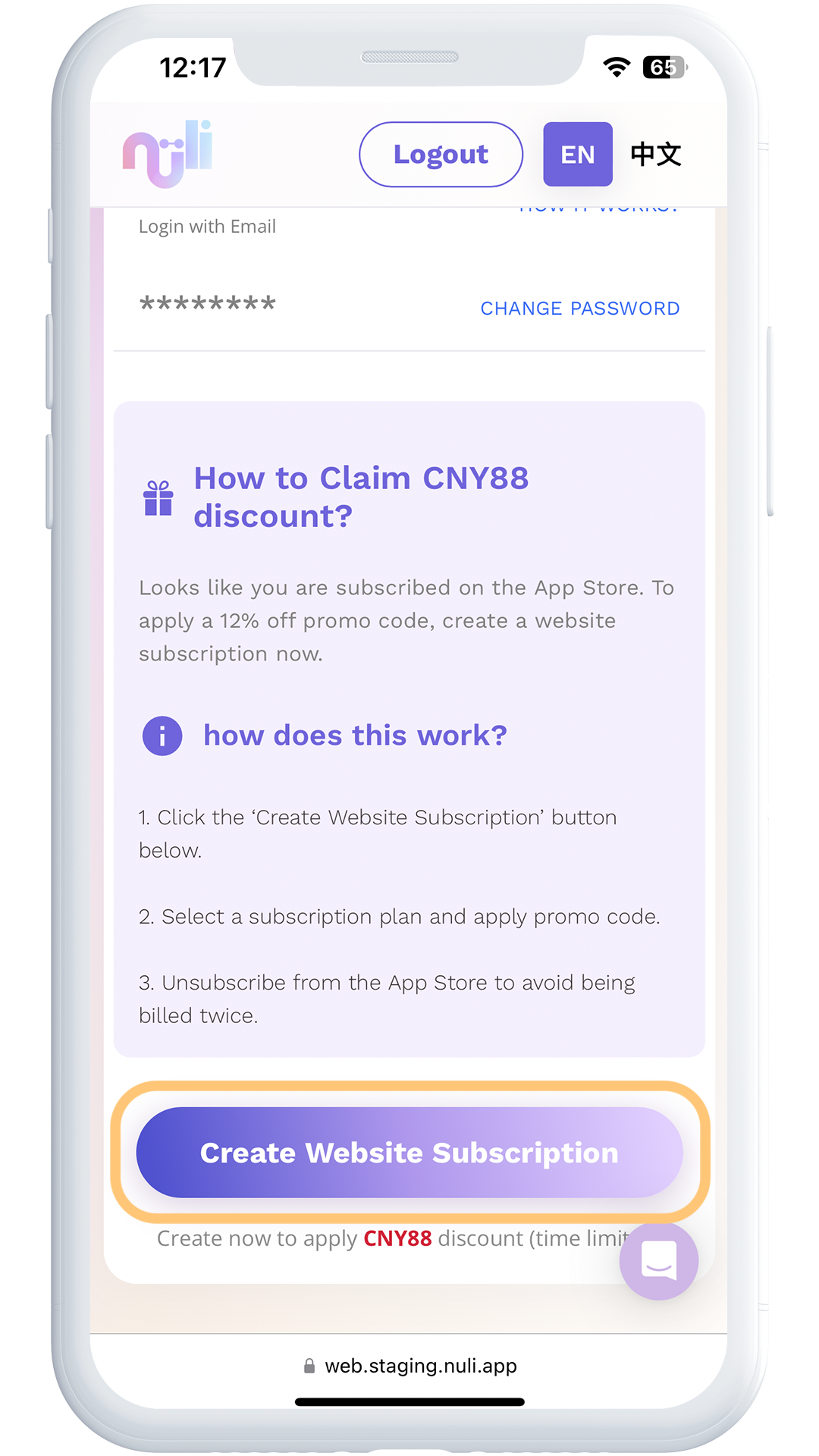
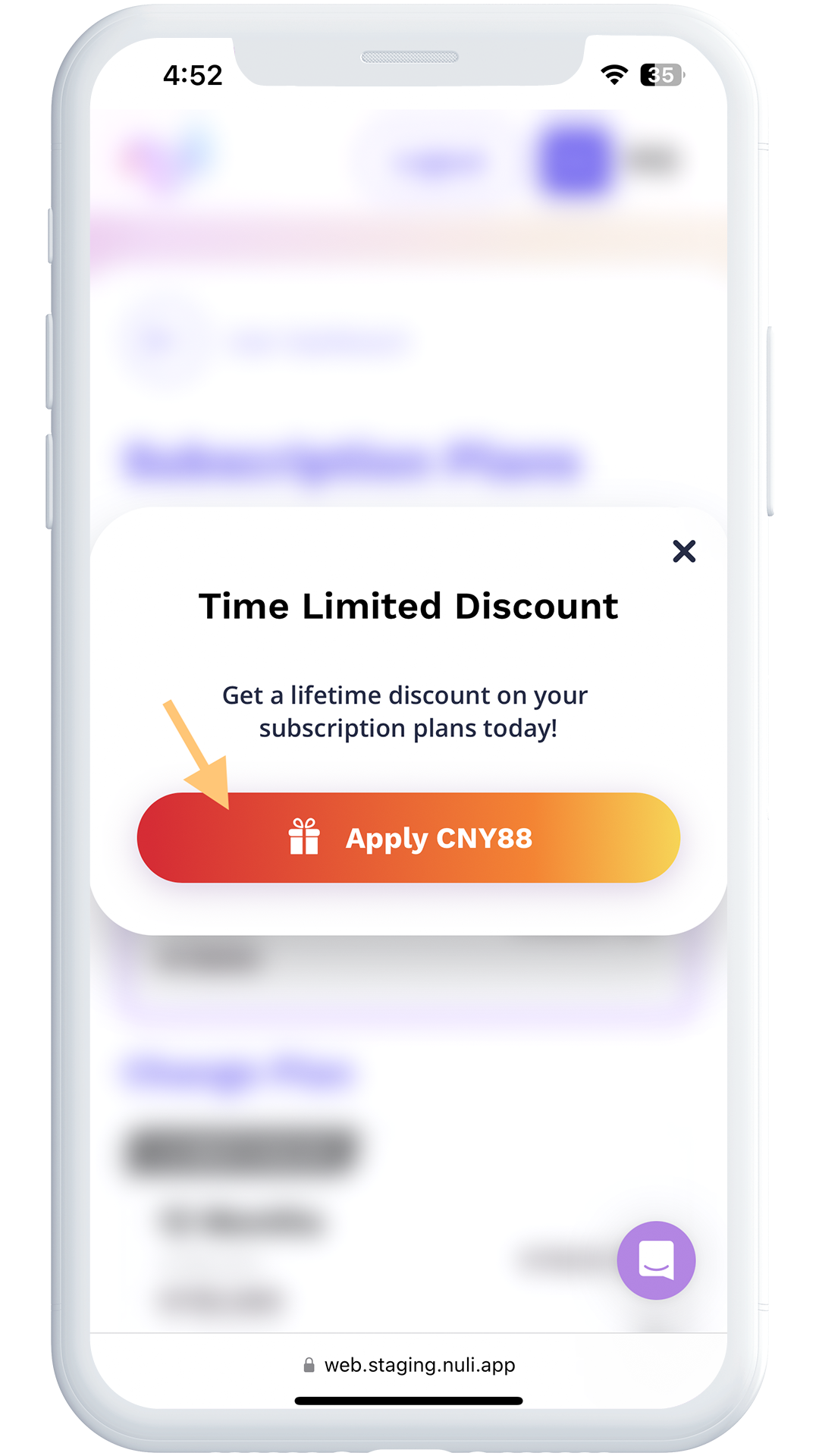
Step 4
Choose a subscription plan and the discount code "CNY88" will apply automatically.
Check and make sure the discount has been successfully applied, then tap [Next].
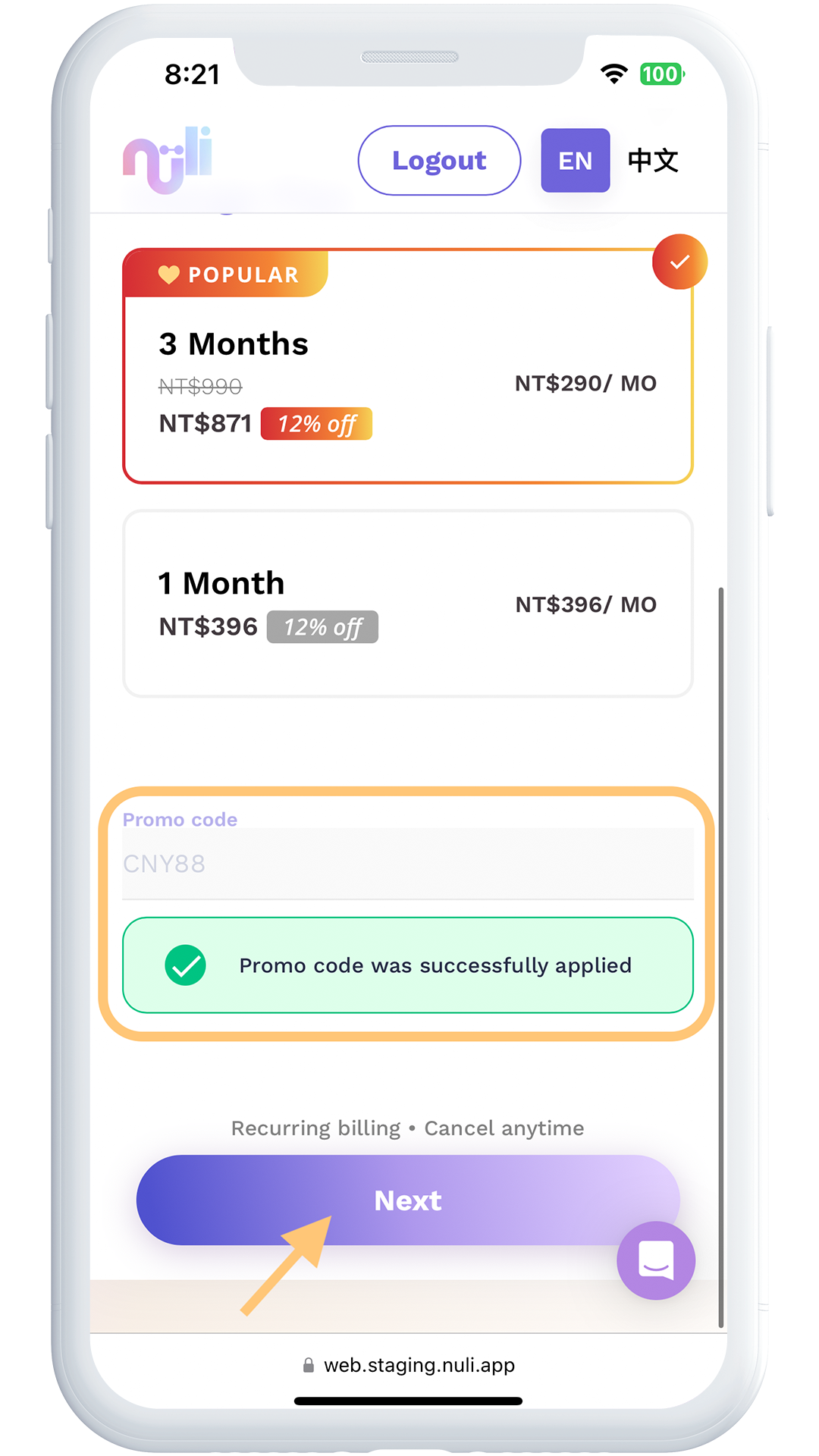
Step 5
Confirm existing payment information or add a new payment method you'd like to use.
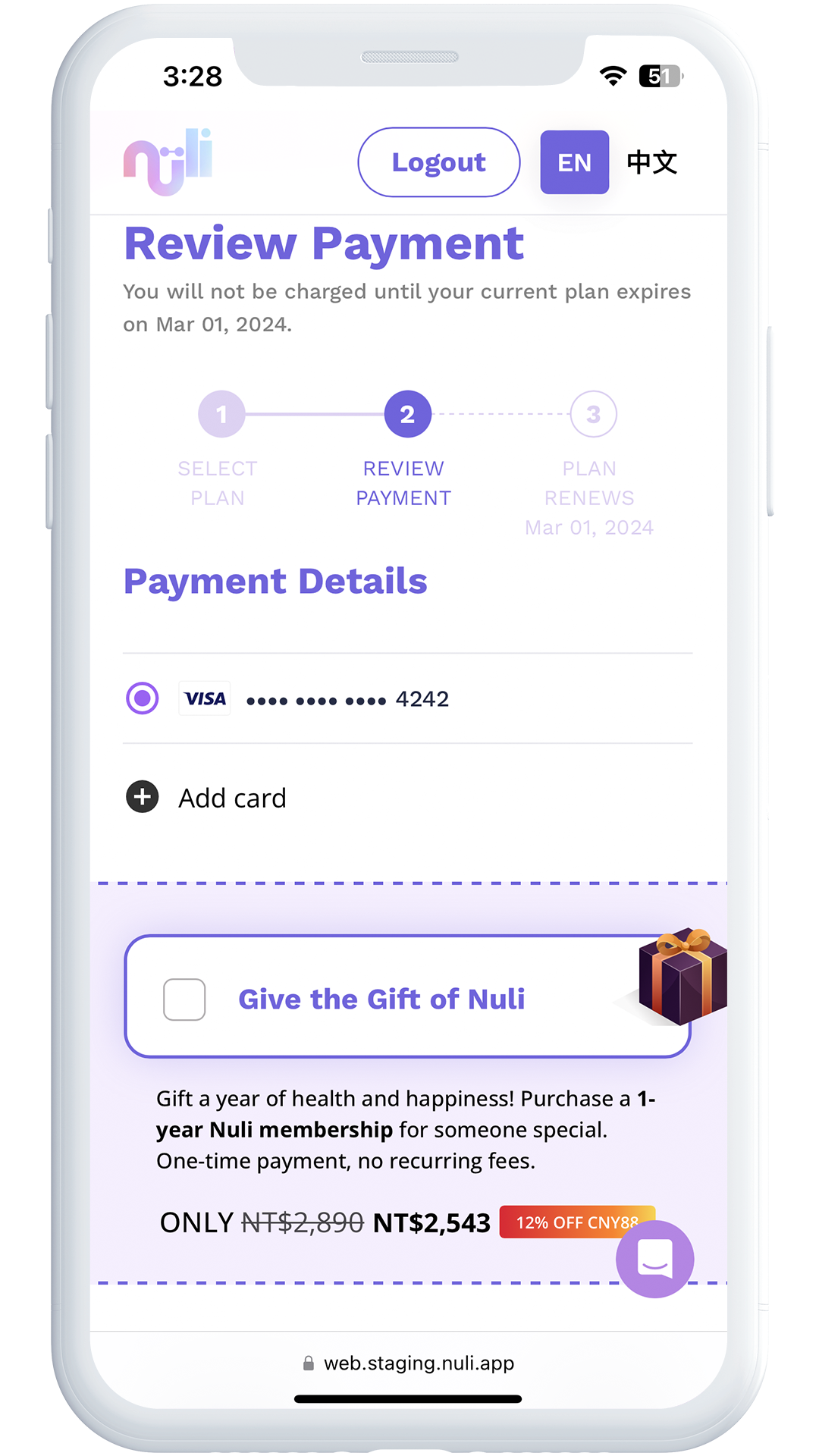
Also, you will see a field shown as below. If you check the box, you will be able to purchase an additional one-year subscription at an 88% discount to gift to a friend!
💡This annual subscription gifted to your friend is one-time only, it will not automatically renew after one year expires.
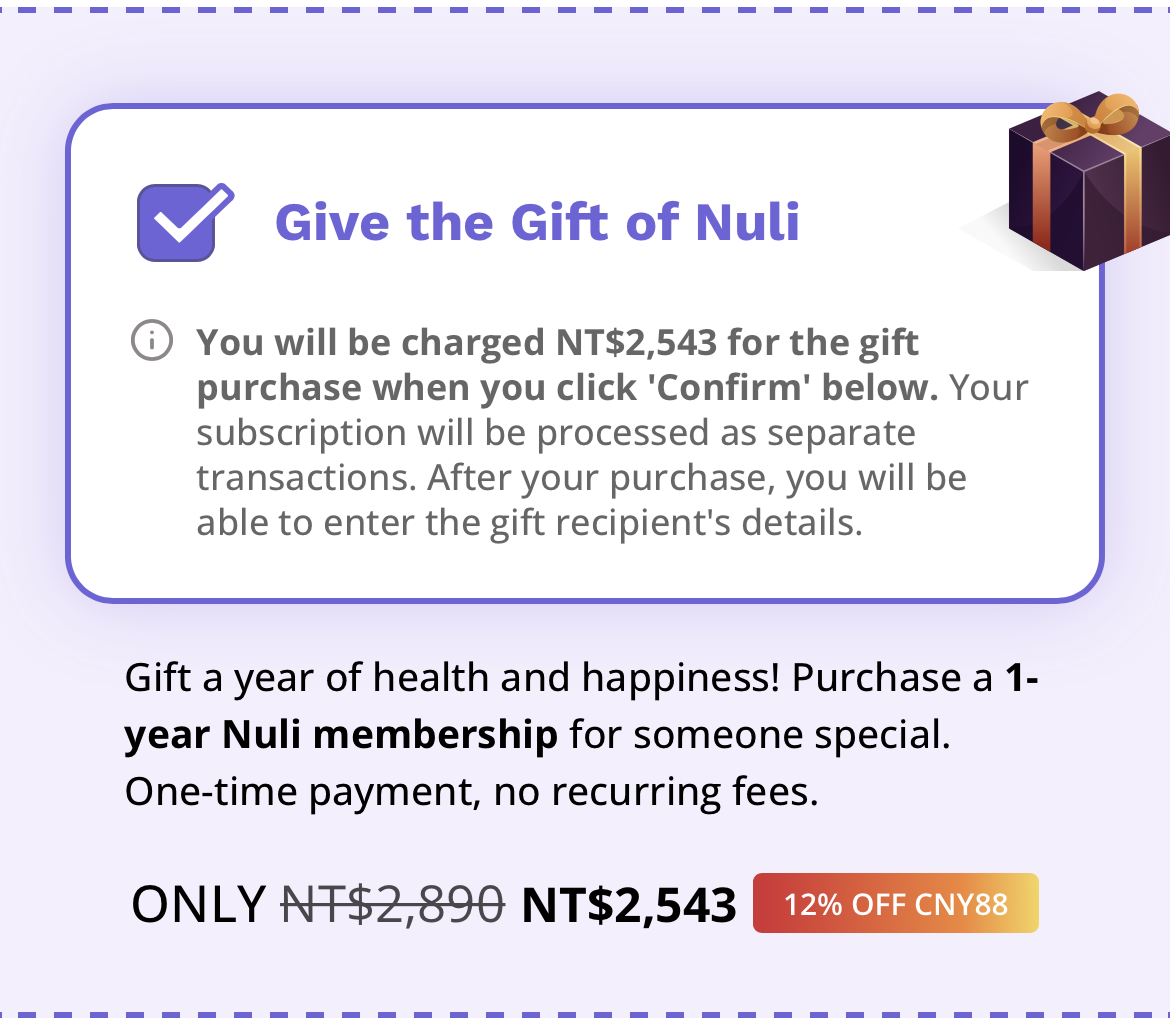
Finally, you can review your billing details at the bottom of the page. After confirming the information, please click "Next".
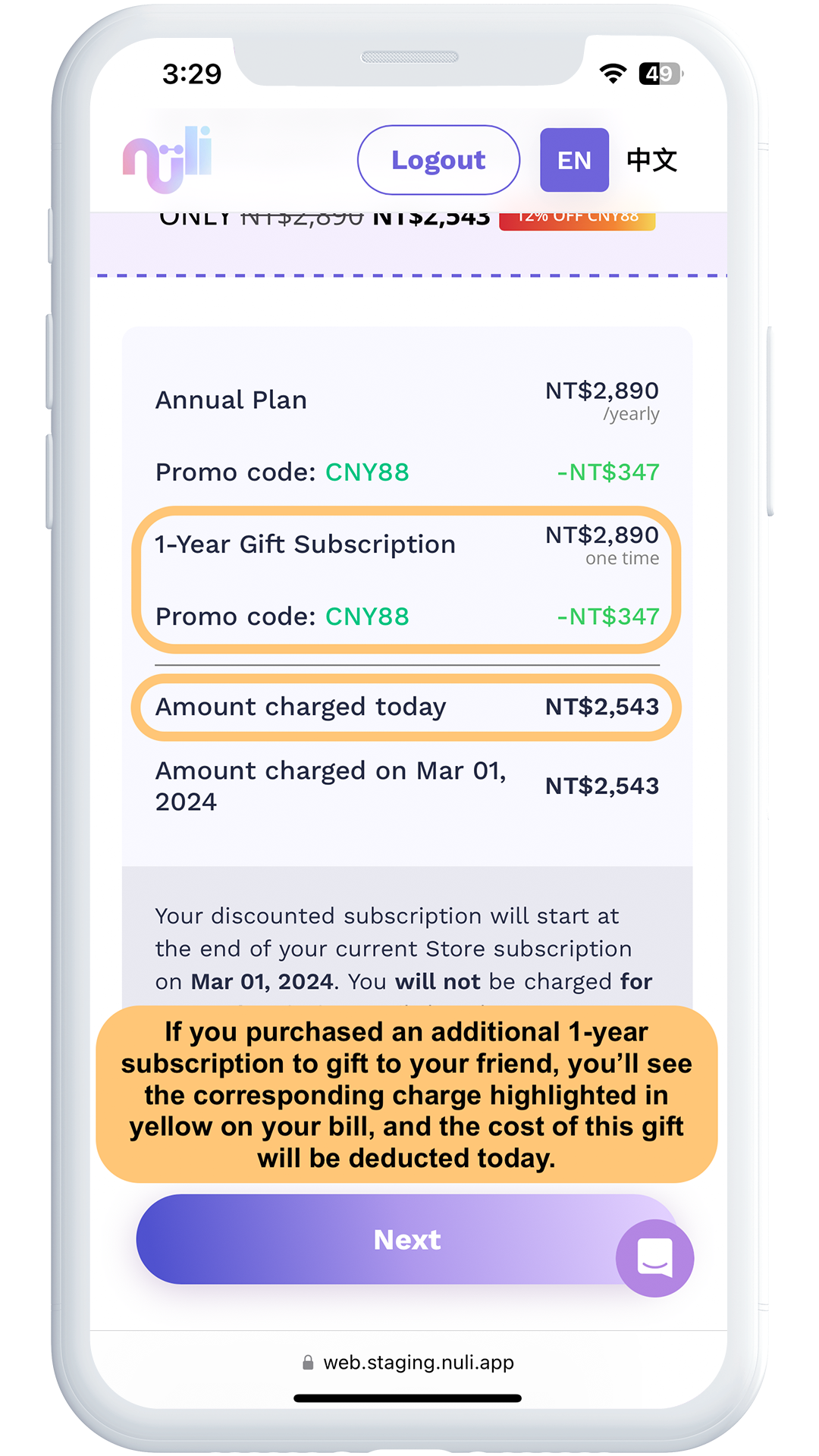
💁🏻♀️ If you didn't purchase the additional one-time annual subscription to gift to your friend, the system "will not" deduct any payment right away. Payment will only commence for your 12% off discounted subscription when your current App Store subscription expires.
💁🏻♀️ If you did purchase the additional one-time annual subscription to gift to your friend, the cost of this gift, NT$2,543, will be deducted right away. However, your own 12% off discounted subscription will only take effect and be charged when your current App Store subscription expires.
Oh btw, you'll be able to fill out the gift recipient for your friend in the final step.✨
Step 6
Next, you'll have the chance to explore the exclusive Fat Loss Diet Plan.
If you decide to purchase the dietary plan, the system will deduct the payment directly and send the email packed with the plan you purchased to your Nuli subscription mailbox.👍
If you don't wish to purchase any dietary plan, please skip this step.

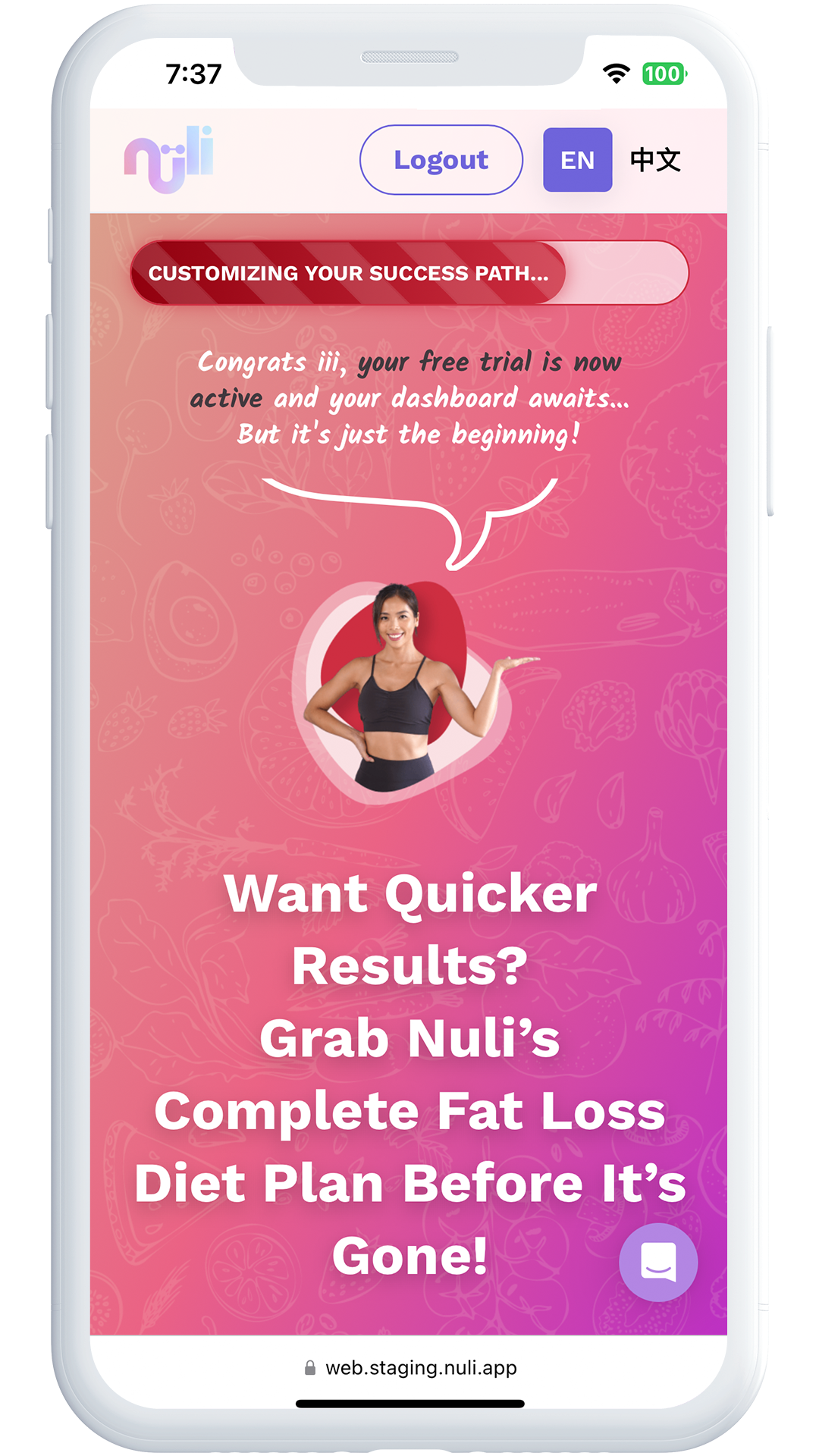
Subscribe Completed
Finally, you will see the "Thank You!" page, means that you have successfully scheduled the 12% off renewal plan!🎉
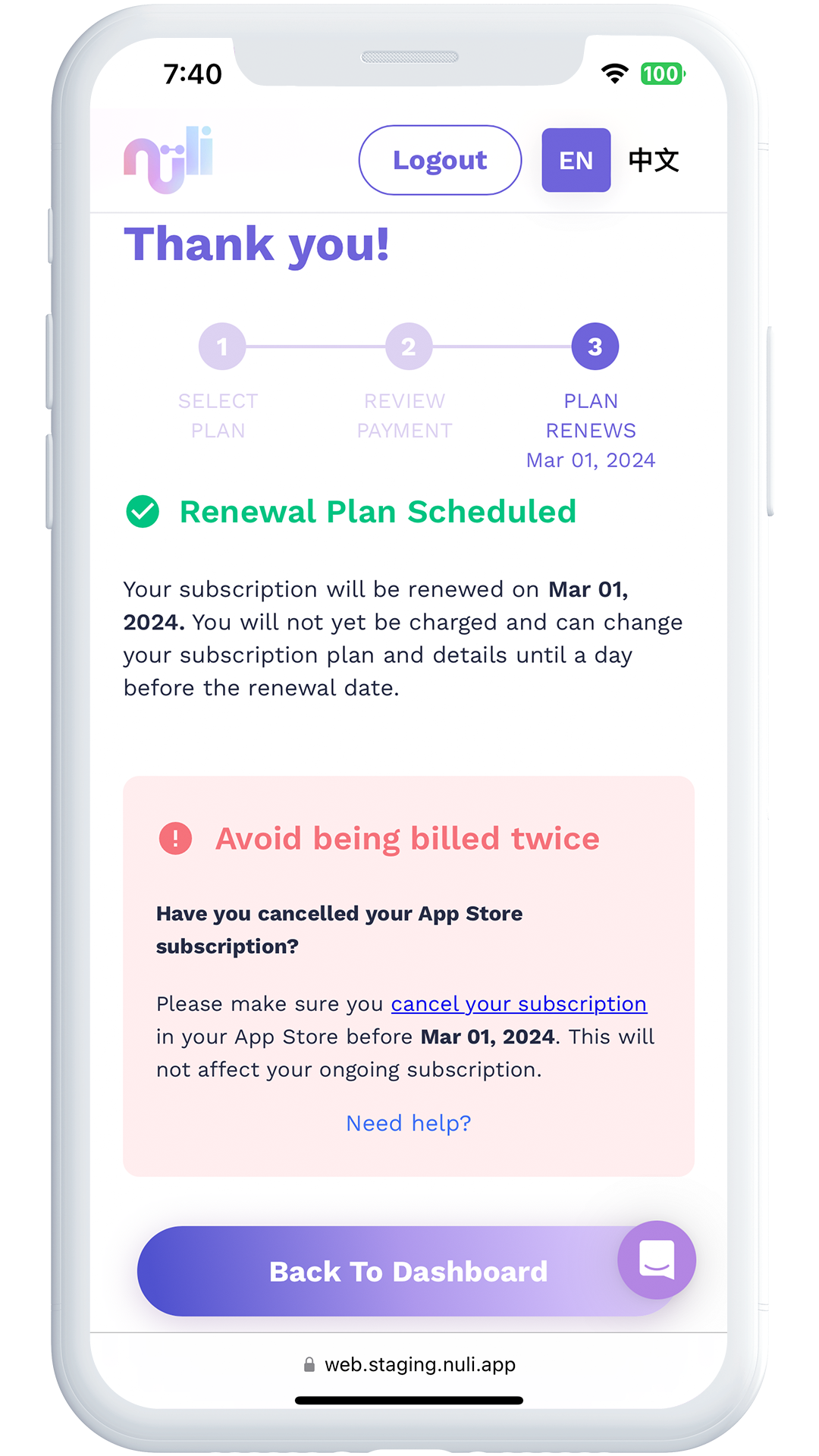
💡If you've purchased the "12% off one-year subscription gift" for your friend, please click "Add Recipient's Details" on this page, as below, then fill in the information of the gift recipient. Once completed, the system will immediately send the one-time annual subscription you purchased to your friend!
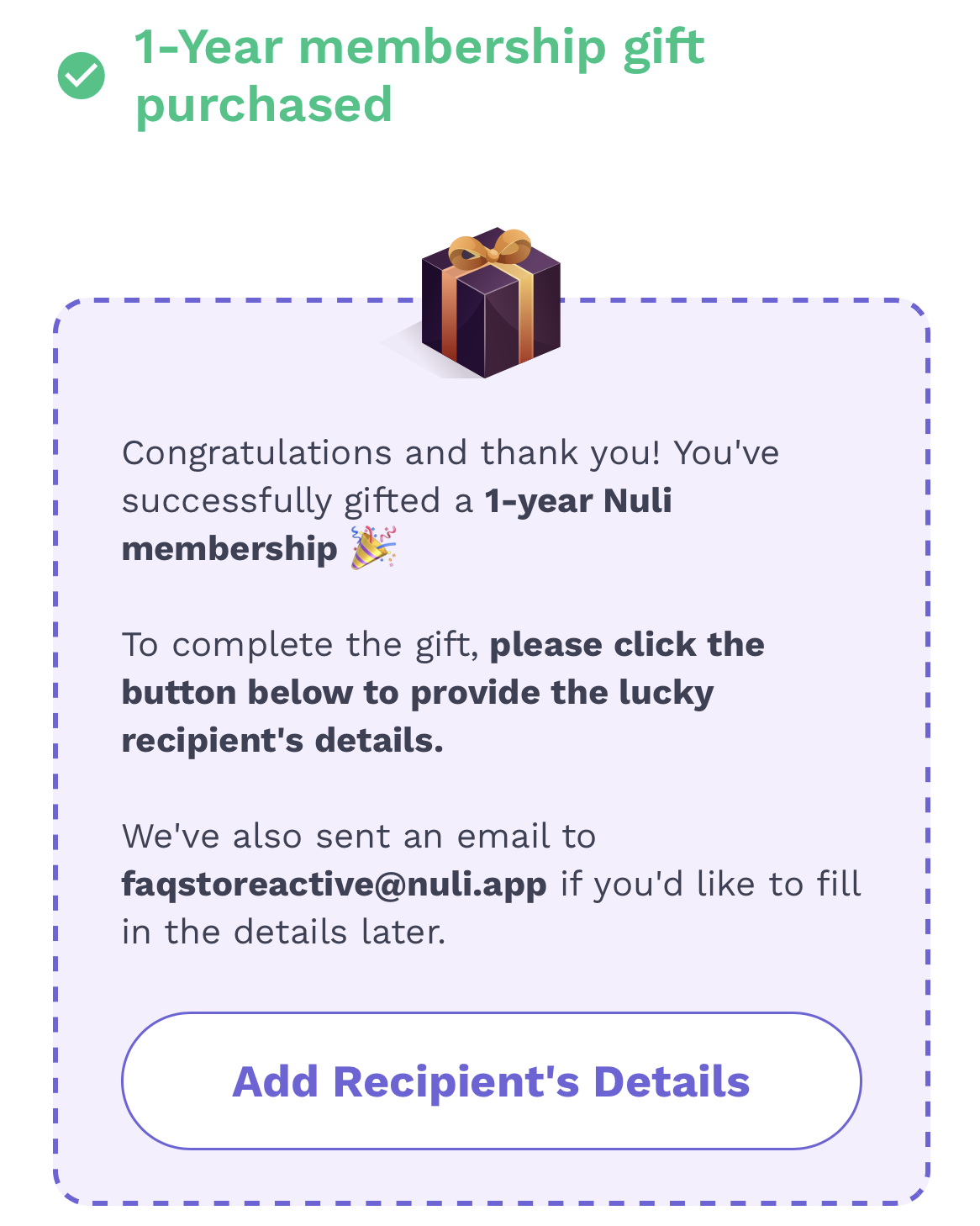
💡If you've purchased any "Fat Loss Diet Plan," you'll find relevant information on this page, as shown in the image below. Just follow the instructions to receive the email in your inbox!
(If you don't see the email in your inbox, please also check your "Spam" or "Promotions" folders.)
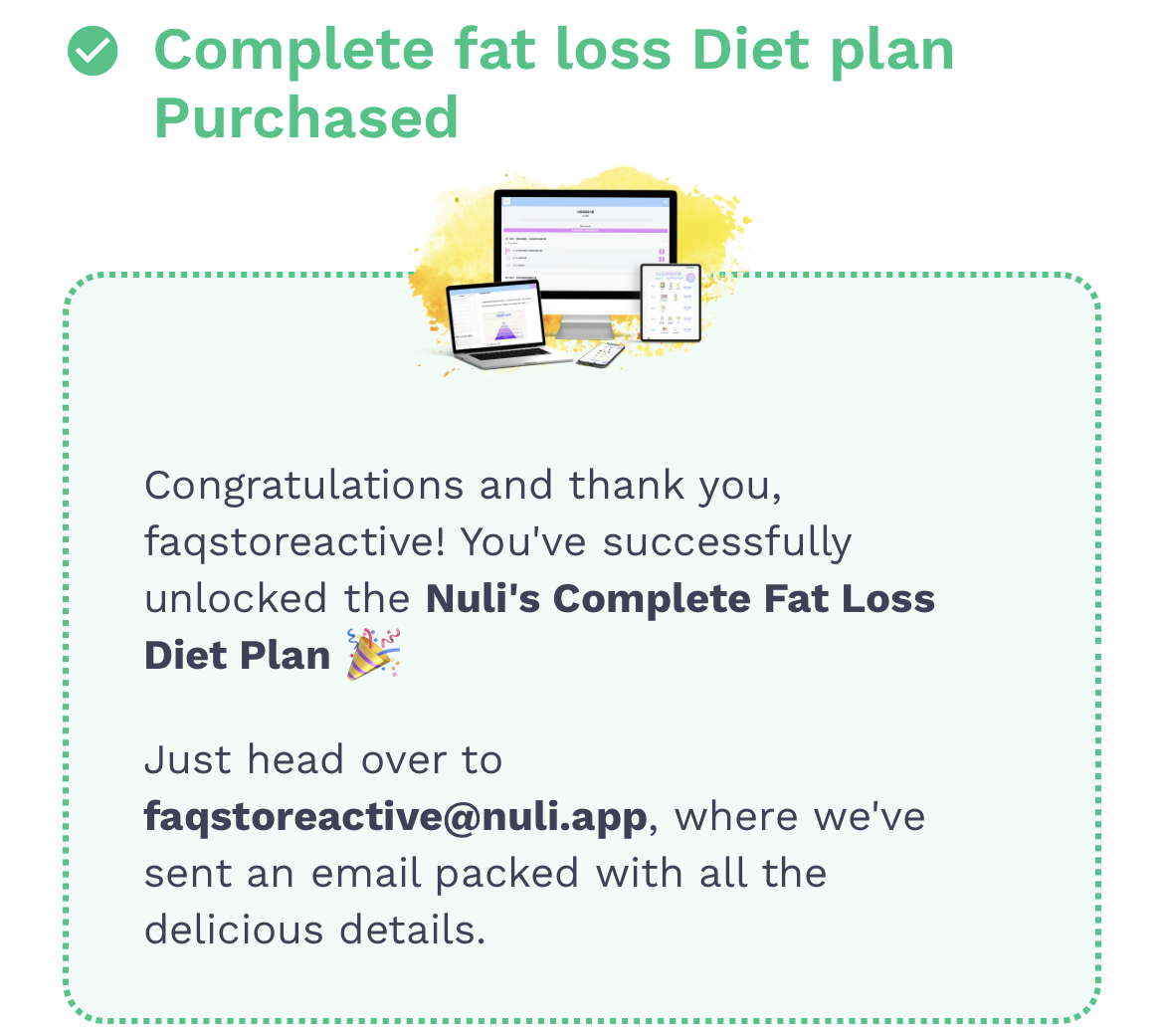
- Why would I need to cancel my current Apple/Google subscription in advance?
Nuli Website and App Store/Google Play Store are not connected! Please cancel your subscription on the Store before applying discount code on Nuli Website, in case your subscription with App/Google Play Store renews automatically and cause duplicate subscriptions between the Website and the Store.👏
Note: Your 12% off Website subscription will only start when your current subscription through Store expires!
- Does this 12% off discount code only apply to my first subscription, or every subscription renewal in the future?
As long as you claim the discount code on the Website between 12am Thursday, 2/15 to 11:59pm Wednesday, 2/21, and does not cancel in the middle of your subscription, the discount code will be applied to every subscription renewal in the future!
- I have purchased the "Fat Loss Diet Plan", what should I do next?
If you have purchased the NT$3,880 diet plan, please check your Nuli mailbox for an email titled「減脂飲食課程開通辦法」.This email will guide you on how to access the online platform for the diet plan and begin the course.
If you have purchased the NT$990 diet plan, please check your Nuli mailbox for an email titled 「開啟xxxx大卡減脂飲食菜單」.This email will directly attach the electronic file of the diet plan you purchased.
- I have purchased the "one-time annual subscription" to gift to my friend, how would my friend receive the gift?